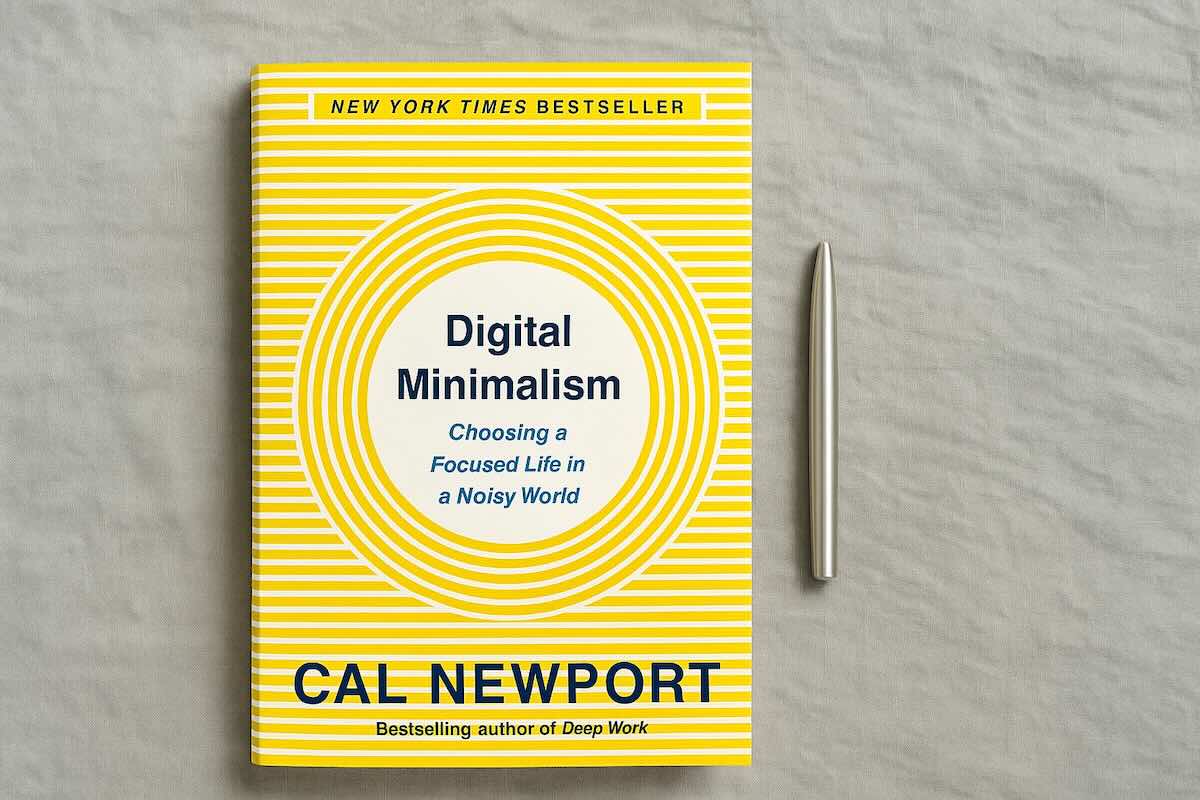Here's a rundown of the productivity Mac tools and apps that have become indispensable in my life.
OnePassword
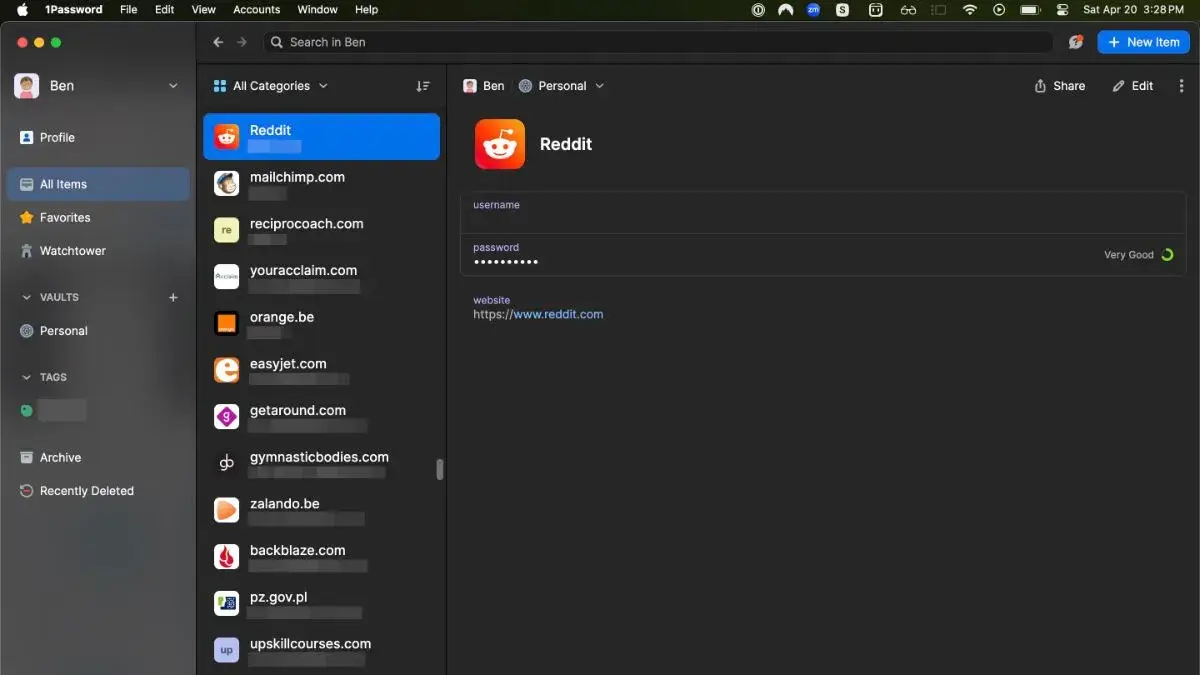
I used to rely on LastPass for password management, until they experienced security issues and updated their user interface for the worse. I switched to OnePassword and love it. I find myself frequently using the SHIFT + CMD + \ shortcut on my Mac to quickly access or generate passwords. This tool has made managing passwords effortless and secure.
Shottr
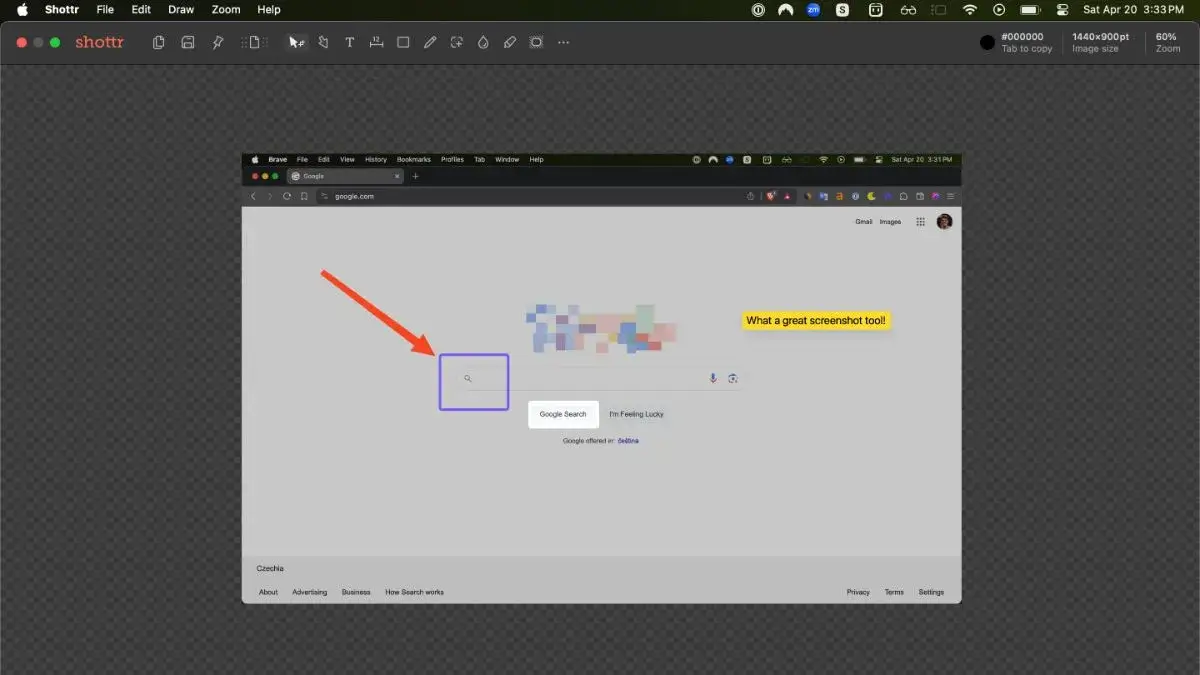
Shottr has become my go-to for screen captures. I've set custom shortcuts to replace the native Mac shortcuts for screenshots (Shift + CMD + 3 for full screen and Shift + CMD + 4 for screen selection). Its editing features, like numbering, spotlight, and arrows, are particularly useful for explaining complex concepts to clients or submitting detailed tickets to customer support teams.
Spectacle
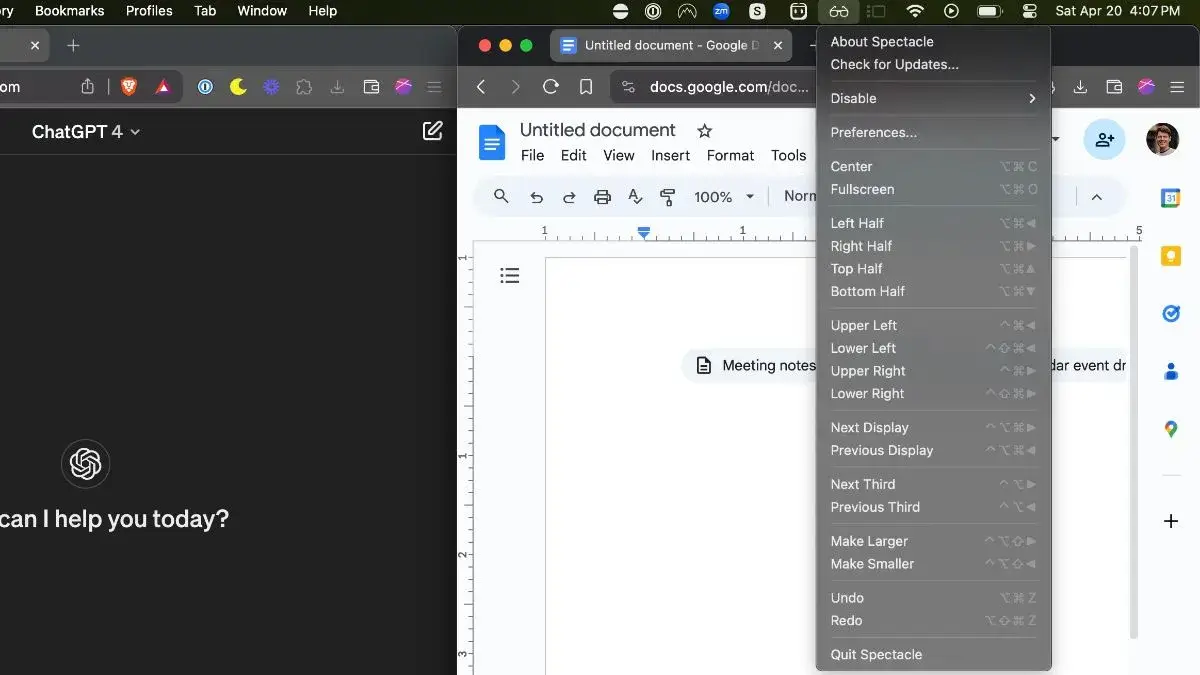
Spectacle is a lifesaver when I don't have a second monitor available. It allows me to efficiently split my screen. For instance, during a Zoom call, I can have the Zoom window occupy two-thirds of the screen, while the remaining third is used for Apple Notes or Notion for note-taking. It's also incredibly useful for programming, allowing me to have Visual Studio Code on one half of the screen and a browser window on the other to preview changes live. The shortcut I use most is Option + CMD + arrow for snapping windows into halves or thirds.
Pastebot
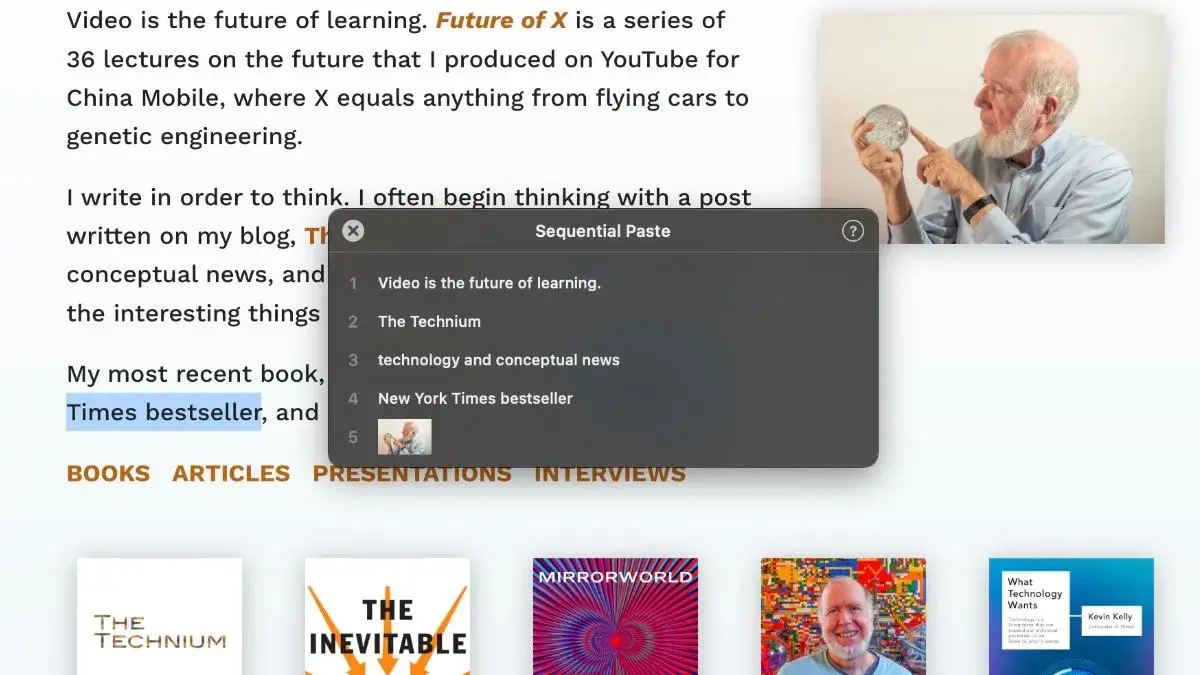
Pastebot is an amazing productivity tool. It allows me to easily access not only the last copied item but also items copied earlier—text but also photos. My favorite feature is the sequential paste, which lets me copy a series of items and then paste them in the same order. This is particularly handy for content creation and moving data to spreadsheets. Here's how it works.
Red Color Accessibility Filter
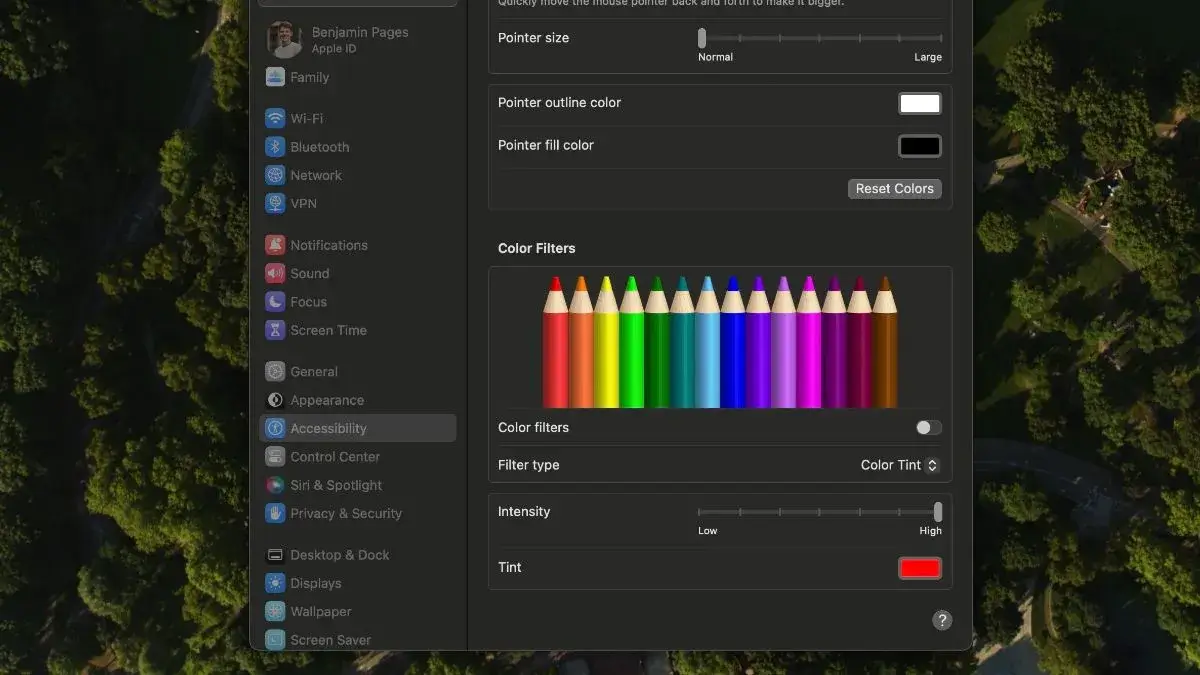
This native Mac feature, which I activate by triple-clicking the Touch ID button on my MacBook, removes all blue light from my screen. This is especially beneficial in the evenings to rest my eyes and still use my laptop before sleep. It's also handy for watching movies late at night.
Amphetamine
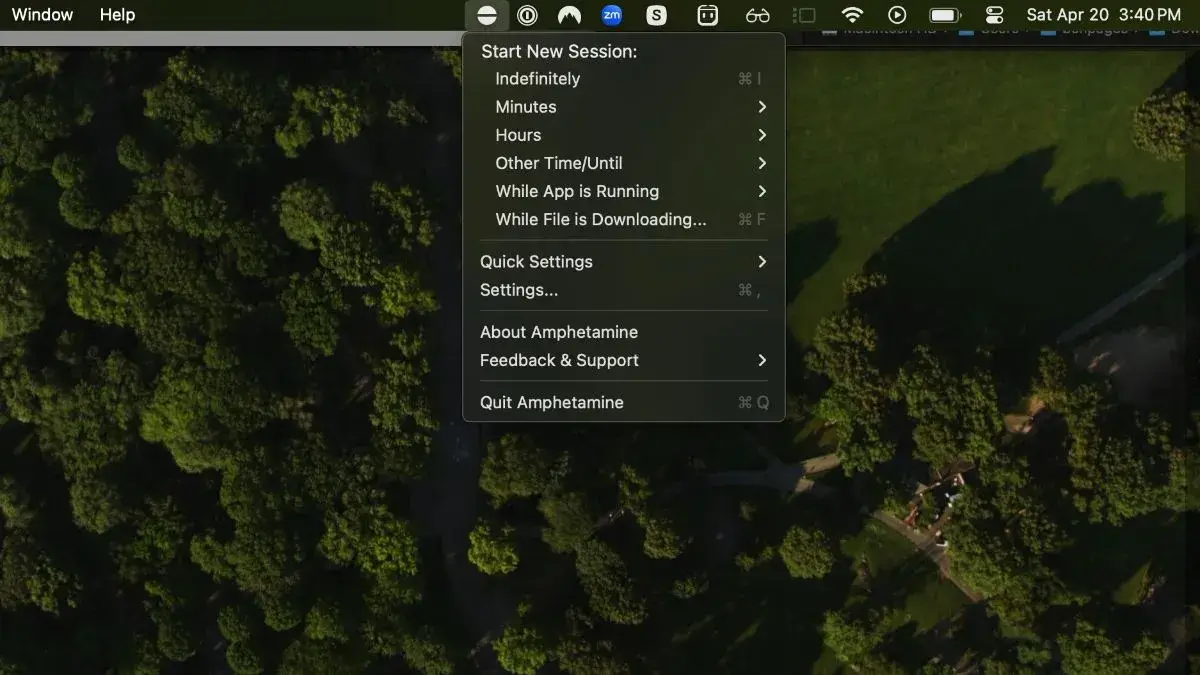
Amphetamine is an app that prevents my Mac from going to sleep. It's useful for the occasional heavy download or when I need my screen to stay on. It's not something I use often, but it's good to have for those specific situations.
NordVPN
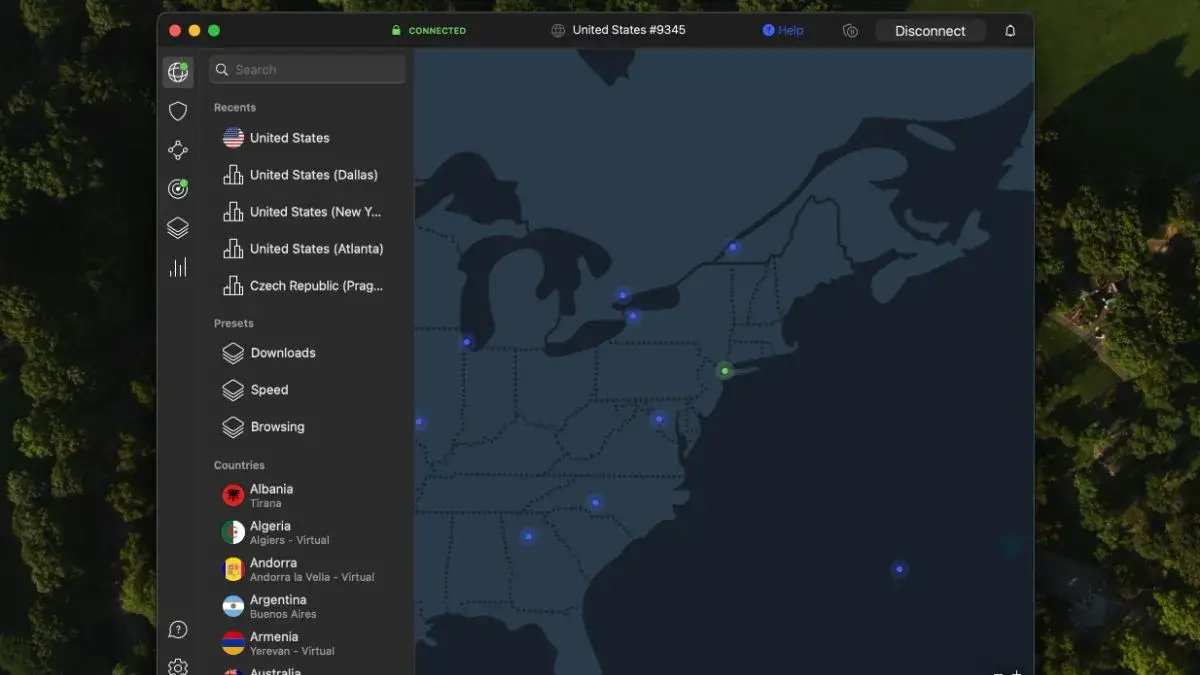
I frequently use NordVPN when traveling to reroute my internet traffic. I can access content or websites that are typically unavailable in certain countries, like Netflix shows that are only available in certain regions of the world. I also use it for my SEO work to see search engine results from different global locations.
Toggl
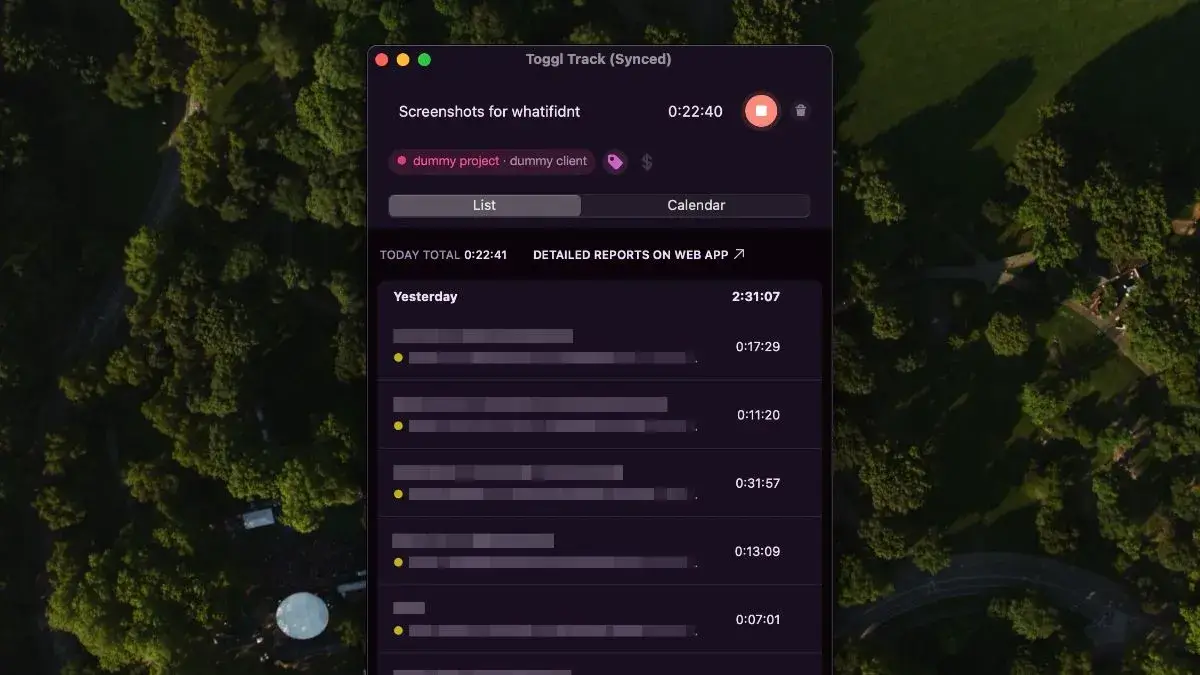
Toggl is my go-to for tracking time, mostly for work but also for personal projects like building my business or learning new things. At the end of each month, I review how I've been spending my time and make adjustments if needed. Toggl is super easy to use and lets you categorize time entries by task, project, and client.
AppCleaner
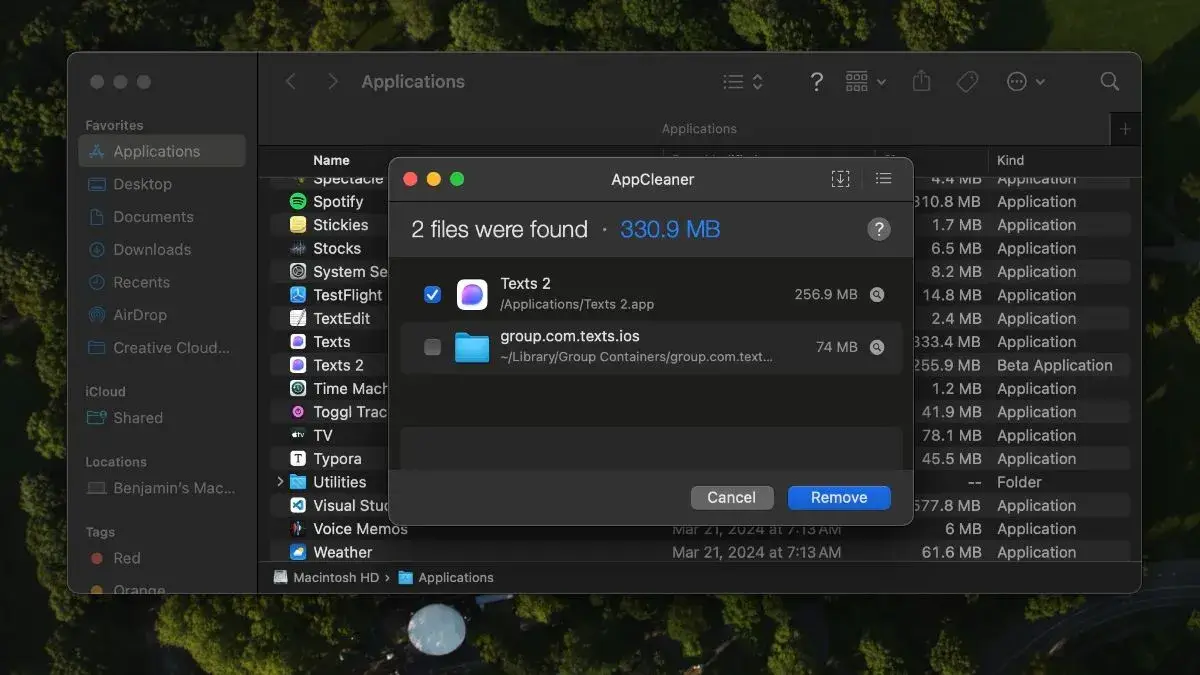
AppCleaner comes highly recommended online. It offers a more thorough uninstall process than simply moving an application to the trash. To uninstall an app, drag and drop its icon in AppCleaner and it will find and delete all files related to the program, including files that Apple wouldn't remove otherwise.
World Clock Widget

With clients and family across the globe, I use the native Mac World Clock widget for quickly checking the time in different time zones. It saves me from having to Google "What time is it in California?" when a client in Los Angeles wants to sync up.
These tools, each in their own way, contribute to a more efficient and streamlined experience on my Mac, enhancing both my professional and personal digital interactions.