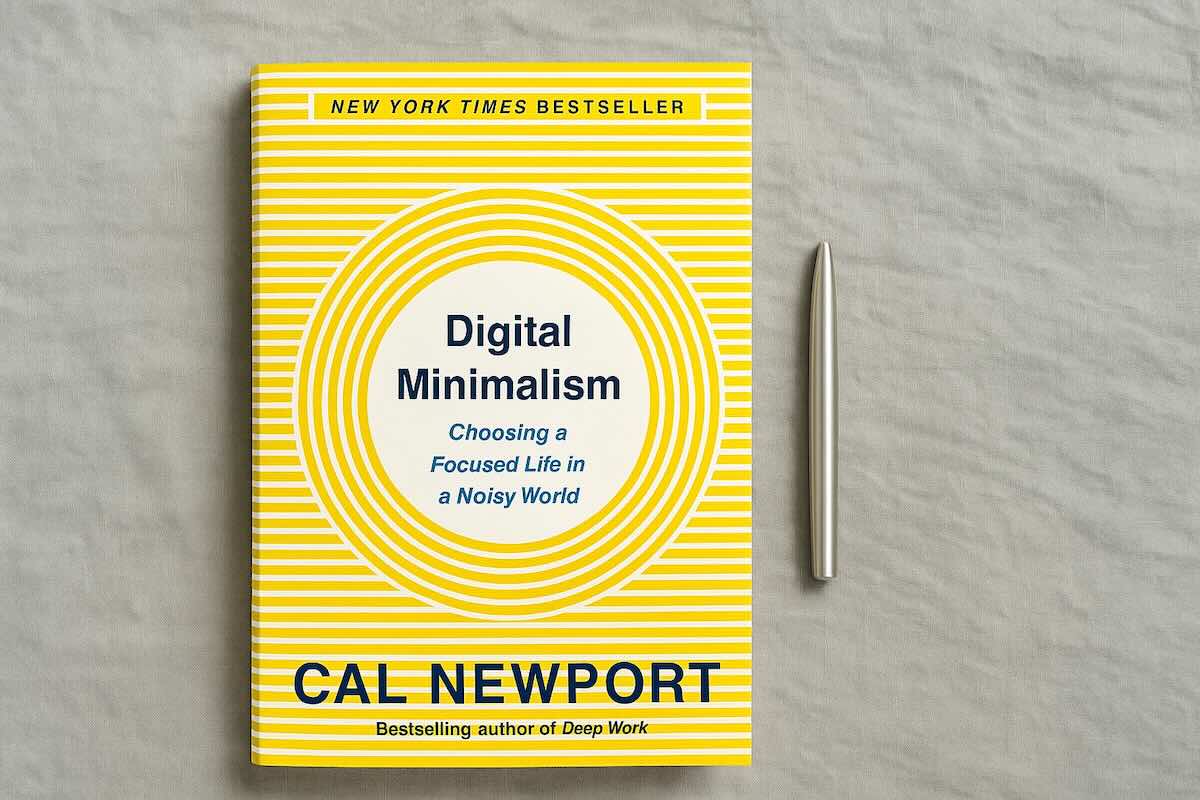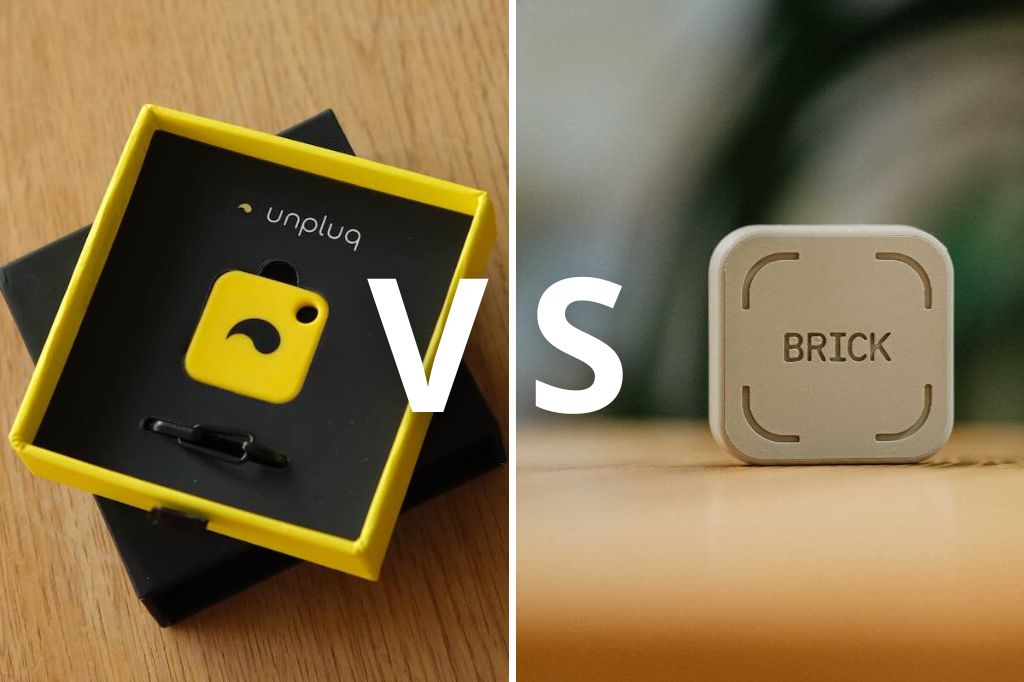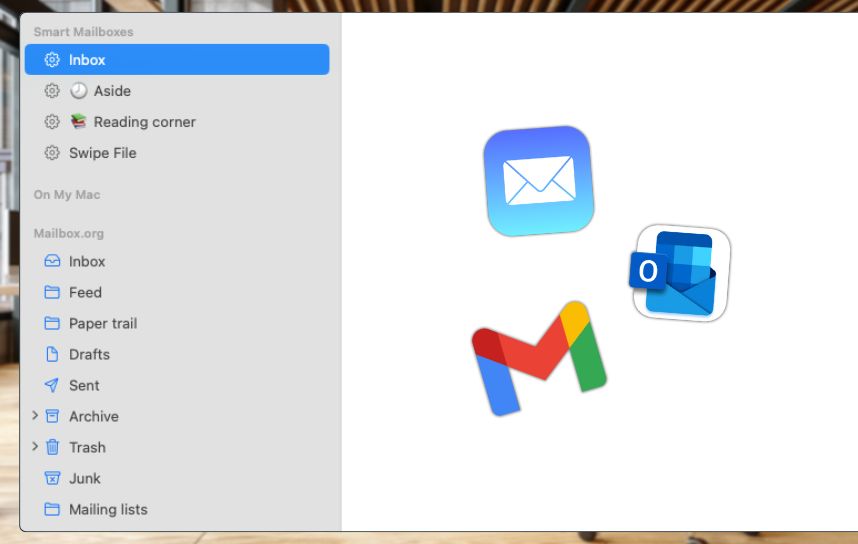If you want to stop scrolling but nothing you’ve tried has worked, this guide is for you.
You’re about to get ten practical, psychology-backed tips to help cut your screen time. Like actually reduce the amount of time you spend scrolling each day.
Because let’s be honest... Most of the advice you read online doesn’t work. Taking a deep breath before picking up your phone? Please. Like that’s ever going to happen.
When you reach for your phone, you’re not being logical. You’re a donkey chasing a carrot (a.k.a. dopamine). So anything that relies on self-control is already out.
This post is the result of hours spent testing different products, apps, and hacks to break bad phone habits.
Here are the 8 tools that have been the most effective.
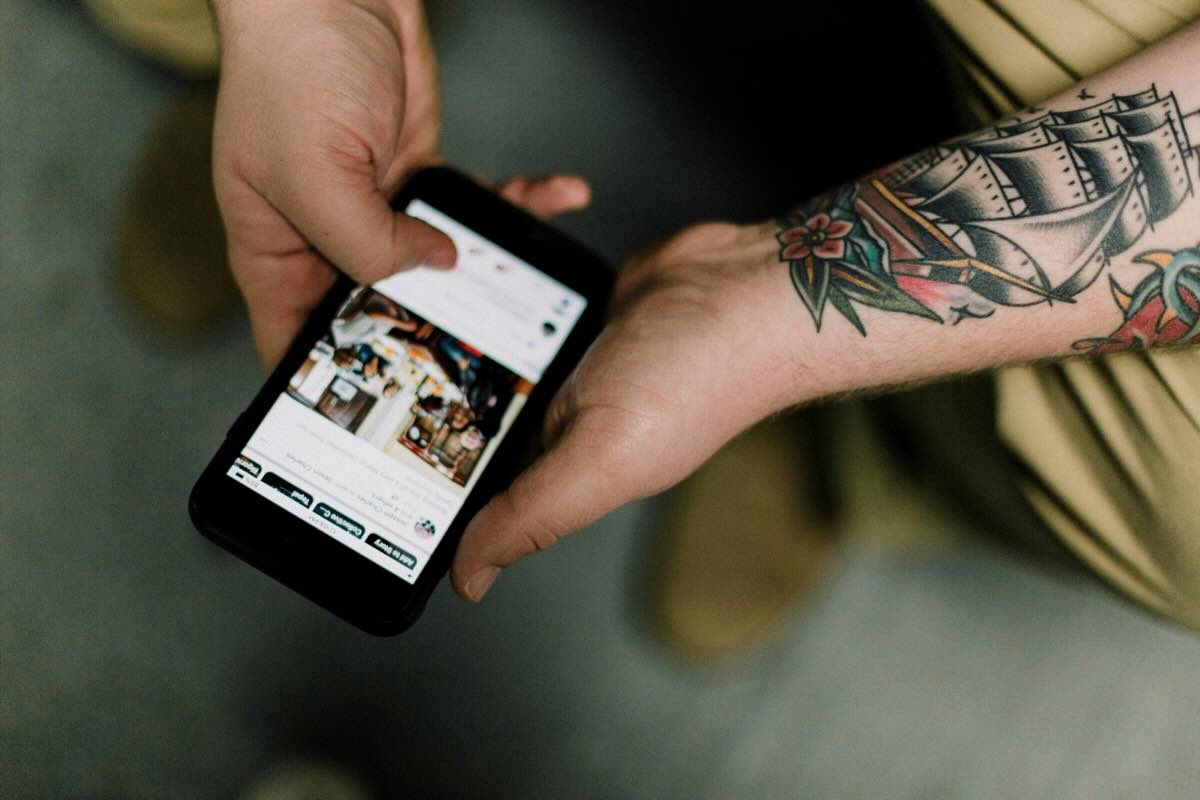
In this post
1. Use an NFC Tag to Block Apps
A few companies are doing something smart: using physical devices to help you stop scrolling.
Instead of relying on an app to block social media (which almost never works), they make small NFC tags you can tap your phone against to block and unlock distracting apps.
So if you’re at work and your tag is at home, there’s no way to access the apps you’ve locked.
There are two popular NFC app blockers on the market: the Brick and Unpluq.
Both work the same way. Unpluq is smaller, and you can wear it as a keychain. Personally, I wouldn’t do that. It makes the tag too available (and cheating too easy).
I own the Brick and love it. It’s cheap, simple, and does exactly what it’s supposed to. Check out the review I wrote about it if you want to see exactly what it looks like and how it works.

2. Box Your Phone
Just put your phone in a box. Literally. Out of sight, out of mind. That’s the whole idea.
There are a few versions of this. The basic kind is literally just a container. Like Stolp (designed in partnership with Marie Kondo). It looks good on a shelf, blocks signal, and keeps your phone out of reach without locking it up. (Get $17 off any Stolp product with coupon code WHATIFIDIDNT.)
Then there are timed lock boxes. I use the one from Mindsight Now. You set a timer, close the lid, and that’s it. In strict mode, the only way to open it early is to break it. So once it’s in, it’s in.
These are called commitment devices. They work because they’re hard to undo. You’re not relying on willpower, you’re removing the choice entirely.
Yeah, you still need to remember to use it. But it’s easy to build into a habit. I come home, toss the phone in, and enjoy an hour of peace. Having the box in plain sight also helps. It’s a nice reminder of the commitment I made to stop scrolling.

3. Turn On Grayscale
Color is part of what makes your phone addictive. It’s all designed to grab your attention and keep you locked in.
Grayscale kills that.
When your screen is black and white, apps lose their appeal. Your feeds feel flat, and the whole thing gets a little boring, which is exactly the point.
You can tie grayscale to a Focus mode so it turns on automatically. Some people leave it on all the time. Others just use it after a certain hour.
I like to use red mode for the same reason in the evening. It turns on automatically two hours before my typical bedtime. It’s got the added benefit of blocking blue light and improving sleep.
I show you how to set your phone to grayscale in my guide to turning an iPhone into a dumb phone.
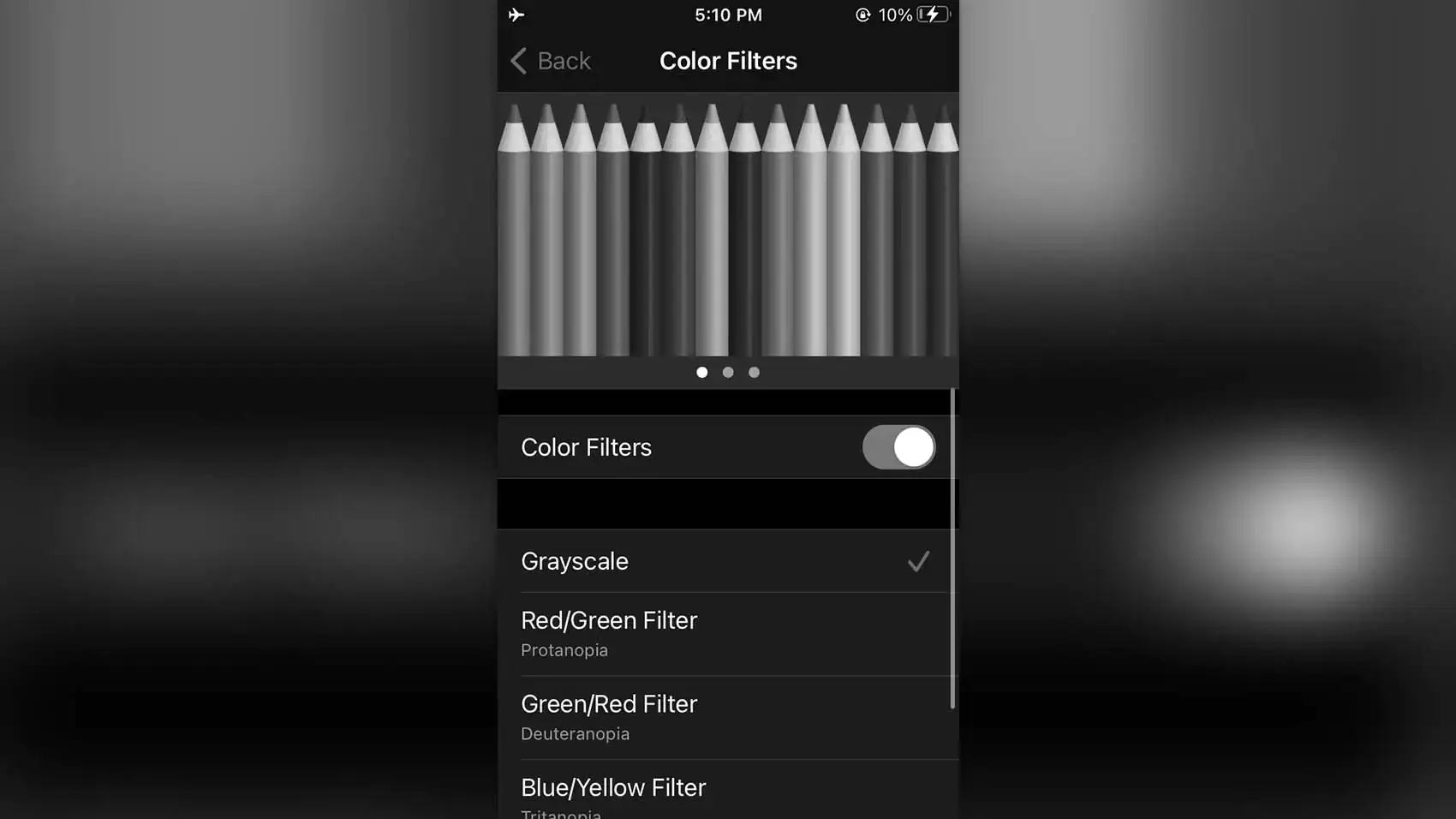
4. Eliminate Notifications
Every time you pick up your phone, there’s a chance you’ll get sucked in. So you want to eliminate any temptation to pick it up in the first place. Even message alerts can be risky. You check one text and end up doom scrolling on YouTube.
So get rid of notifications.
Fewer alerts means fewer pickups means less scrolling.
Plus, let’s be real. You don’t need real-time updates for most apps. You can check Instagram at lunch. You can check email when you sit down to work. It doesn’t need to pop up the second it happens.
I keep notifications for three things:
-
delivery apps
-
maps
-
phone and messages
Notifications for WhatsApp and Signal are off, too. People know to call me if they need something urgent.
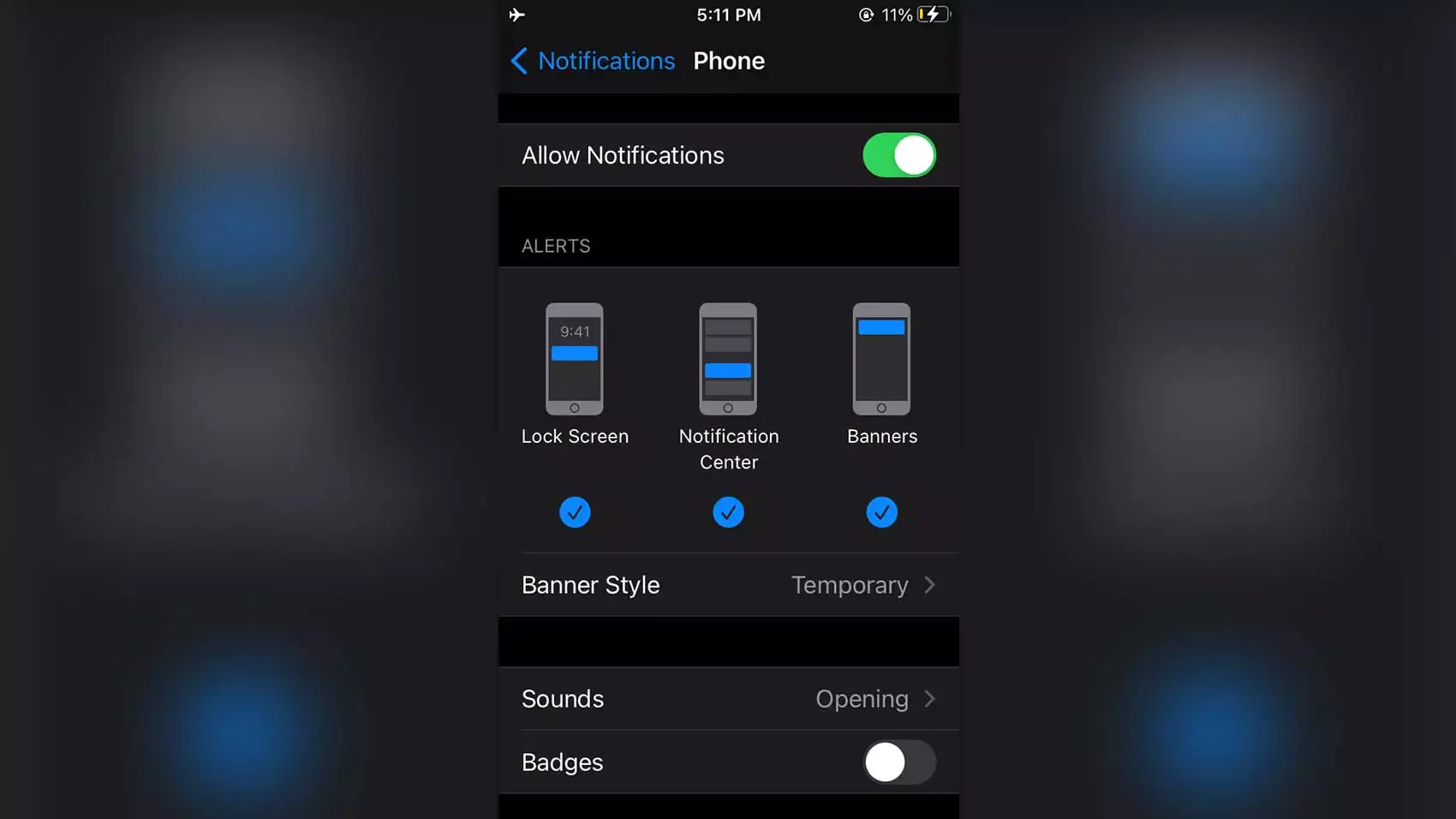
5. Get an AI Screen Time App
Most screen time apps are useless. You get a pop-up saying your time is up. What do you do? Just click that big “Extend” button, right? And hack your way back in.
When that alert shows up, you're not thinking clearly. You’re a monkey on the dopamine train.
That said, there are a few apps that are worth checking out. They’re using AI and psychology principles to attack the issue from a different angle. Here are a few that look promising:
Zario
It looks like your traditional screen time app with built-in AI functionality. But what I like is their Strict mode. With Strict Mode enabled, you can’t extend the time limits you’ve set for yourself unless you pay a $2 fee.
Superhappy
This app forces you to chat with an AI before you can open an app you’ve blocked. The AI will ask you what you want to use the app for and how long you plan to be in it.
Depending on your answer, it might let you in or challenge your answer. I see this as a great way to build awareness around your digital habits and stay accountable for your phone goals.
Clearspace
Clearspace has a mode where you have to “buy” screen time with pushups or squats. You set your phone in front of you and the camera counts the reps. Three pushups get you one minute of access.
It sounds gimmicky, but I can see it work. Changing your body changes your state. If you’re bored on the couch and craving a scroll, a few pushups might be enough to shift your energy and make you want to do something else instead.
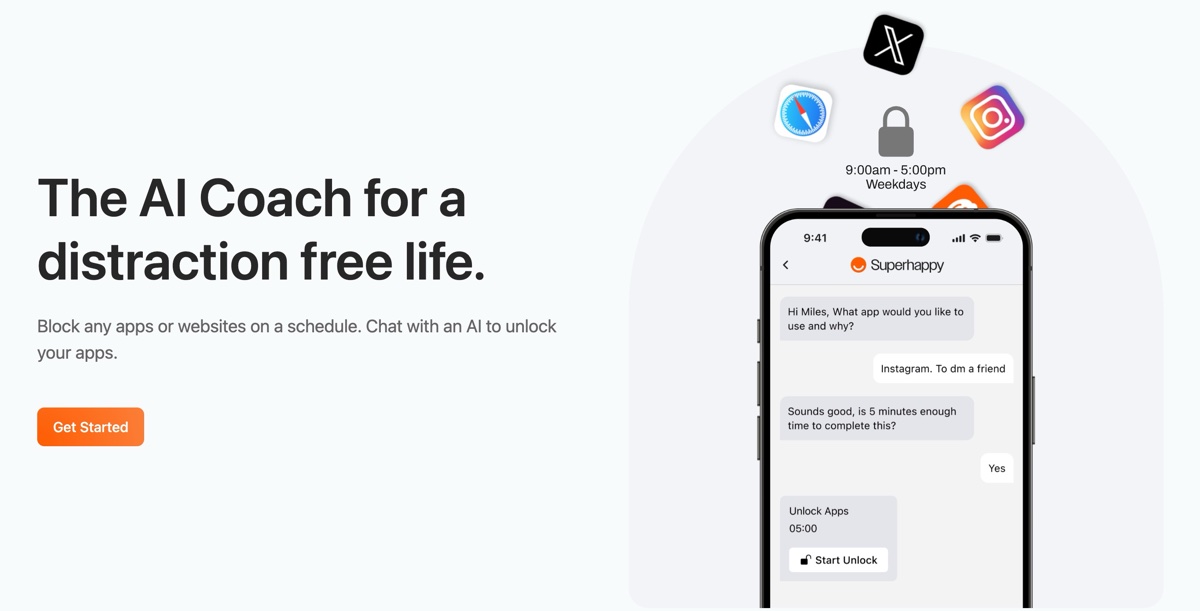
6. Respect These 3 Sacred Phone-Free Zones
There are 3 spots where no one should be using their phone. And yet, it’s where a lot of people do most of their scrolling. Leaving your phone out of these places will be a major win for your screen time.
A. The bed 🛏️
Keep your phone out of your bed. You’ll sleep better, have more energy, and improve your mental health. That last hour of the day shouldn’t belong to the algorithm or other people’s requests of you.
B. The dining table 🍴
Whether you’re alone or with someone, give yourself a meal without distraction. No feeds, no catching up. Just food and space to think. If you really want something “to do”, put your focus on the food itself, a.k.a. mindful eating.
C. The bathroom 🚽
I mean, c'mon.
7. Use Analog Tools to Avoid Pickups
Most phone pickups don’t start with scrolling. They start with something useful, like checking the time. But once the screen lights up, it pulls you in.
Analog tools break that pattern of compulsively checking your phone’s lock screen.
Start with a watch. If you just want the time, use something that shows only the time. Same for notes and calendars. A paper notebook won’t hijack your attention with a DM or a random notification.
I also started using a kitchen timer at work to know when it’s time for a break. It’s basic, but it keeps me off my phone.
The same goes for an alarm clock. I keep my phone in the living room, on airplane mode, and use the Mudita Harmony as my alarm lock. Waking up without a screen in my face changed my mornings.
Every time you avoid picking up your phone, you avoid the scroll that usually follows.
8. Practice Doing Nothing
A lot of scrolling is just avoidance. We reach for it the second we get bored: waiting in line, sitting alone, in the elevator.
With technology, we’re used to being constantly stimulated. Our tolerance for boredom is at rock bottom. When was the last time you sat on a bench for more than five minutes without doing anything?
Luckily, we can build that tolerance back up. And the more tolerant we become, the less urge we have to distract ourselves.
Start small. Five minutes in the morning. Five at night. No phone, no input. Let your thoughts come and go. Relax. This is not a meditation. You don’t need to follow your breath or repeat a mantra. Just sit there.
When I spent three days in silence at a monastery, it hit me how little tolerance I had for boredom.
Since then, I’ve made it a daily practice. Morning and evening. It gives me a nice buffer of peace around the day. Something I can control, no matter how chaotic the rest of the day is.